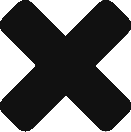A business name is, in a very real sense, the cornerstone of the brand – it both drives and anchors the graphic development of the logo, the marketing and the overall design aesthetic that evolves to represent the company. In practically all cases for the designer, the company name is perhaps the one and ONLY given at the start of the design process or refresh. While you can suggest new colors, fonts, tag lines, voice and outreach methods, it would be a rare client who would let you change their company name! So that word or words become the starting point of design and inform every decision that follows. At the start of that process, long, technical or unexciting company names tend to be altered in one of two ways.
Acronyms
In line with what seems a current linguistic obsession of reducing words to initials, many successful brands rely on acronyms to fix their name in the public’s mind. Think IBM – where International Business Machines isn’t such a catchy, sleek moniker. These acronyms become part of our language. In time, we forget, if we ever knew, what the letters stand for and simply accept the newly formed “word” on it’s own merit.
- CVS – Consumer Value Stores
- GEICO – Government Employees Insurance Company
- IKEA – Ingvar Kamprad (company founder) + Elmtaryd (his birthplace) + Agunnaryd (his current home)
- 3M – Minnesota Mining and Manufacturing
- UBS – originally, United Bank of Switzerland, though now the company says the letters are “no longer considered an acronym.”
Portmanteaux
Different from an acronym, a portmanteau is the combination of two or more words or parts of words (also called morphemes) and their definitions into a new word. Even the word “portmanteau” is a portmanteau – a combination of the the French words porter (to carry) and manteau (coat), with the combination of the two taking on a new definition apart from the French word porte-manteau, meaning coat rack. Anyway…
The meanings, as well as the sound of the original words, are also fused together. For instance, smoke and fog combine to form smog. The media seems to be enthralled with combining celebrity names (Lindsay Lohan is LiLo, Ben Affleck and Jennifer Garner become a new entity called Bennifer). Bromance, cankles, Frankenfood, spambot, it just goes on and on. But for marketing purposes, many successful company names were born out of the combination of sounds and meanings in this fashion.
Some combine words we all know to represent the company’s product or service, a very common trick among websites, mobile apps and the naming of pharmaceuticals:
- Groupon – Group + Coupon
- Instagram – Instant + Telegram
- Pinterest – Pin + Interest
- Travelocity – Travel + Velocity
- Verizon – Veritas + Horizon
- Prevacid – Prevent + Acid
- Flonase – Flow + Nasal
- Fruitopia – Fruit + Utopia
Others combine relevant names or products to create their new mark:
- Hasbro – founders, the Hassenfeld Brothers
- Adidas – founder, Adolf (Adi) Dassler
- Kyocera – Kyoto Ceramics
- Nabisco – National Biscuit Company
- Linux – Linus (Torvalds, inventor) + Unix
- Mattel – Harold “Matt” Matson and Elliot Handler
From these acronyms and portmanteaux, designers use typography as an inspirational starting point to fashion the logo and direct the brand development. The shape of the letters themselves function as design and symbolism in a way that unwieldy longer words and phrases could not. For instance, the Merle Norman logo switches the emphasis from the entire name to a graphic, art deco inspired “MN” as focal point. The typography of the acronym becomes their design.
Designers see new shapes arise from the placement of letters, or from the white space between the letters. Clever and inspired meanings are referenced from the letters when they begin to function as shapes beyond normal typography. Successful logos rely on symbolism that often works subconsciously to the viewer. The FedEx logo incorporates arrows in the negative space between the letters, a shape that often goes unnoticed. In our company name, for example, the mirror image of the “im” and “mi” merge together, a subtle symbol for the merging, fluid and integrated state of the technology and communication at which our business excels.
Whether or not your business venture uses any of these techniques in your logo and brand design, studying the way others represent themselves is instructive. Hopefully noticing the companies and products that employ this trick well – and not so well – can inspire your creativity.
ImageSmith is proud to be a printer in an exciting era of digital communication. Your printer should be able to provide you with the latest information, inspiration, technical advice, and innovative ideas for communicating your message through print, design and typography, signage, apparel, variable data printing and direct mail, integrated marketing and environmental responsible printing. They should also be able to work with you to solve any difficult prepress issues with your files. If they can’t, you have the wrong printer! The best advice, always, is to ASK YOUR PRINTER!
Call us at 828.684.4512. ImageSmith is a full-service print and marketing provider located in Arden, North Carolina. Contact us at ImageSmith for quotes on all your print and marketing projects, and more useful tips on how to create custom, effective, high impact marketing solutions.